Our goal at Lending Valley is to provide all small business owners access to the best loans possible for their business. You can rest assured we will get you the best rates in the market!

As more people venture into the world of small business, the demand for quality accounting software is higher than ever.
Automated cloud or desktop technology gives small business owners access to clear reports, empowers them to be hands-on with their income and expenses, and reduces the number of hours your accountant has to spend on your finances.
It’s no surprise everyone is looking for the best accounting software for their business. But when you’re starting out, you might not be able to outlay hundreds of dollars a year for all the bells and whistles of a paid software system.
Enter free accounting software for small business.
It may not be your most powerful accounting option—but it’s free. It may not have state of the art features—but it’s free. And sometimes, free is what you have to work with.
With that in mind, we’ve compiled a list of the best free accounting software for small business.
We’ll give you tips on what to keep in mind if you want to go the free route. We’ve also got a detailed breakdown of our top 10 in the free accounting software category, and we’re following it up with a few added extras that might broaden your horizons—like free trials of popular software packages.
Let’s get started, with our:
Before we get started, there are a few caveats to get out of the way. All the accounting software we’re reviewing here are legitimately free. You can absolutely use them at no cost, but keep in mind that some offer in-software purchases or give restricted functionality without purchase. Be sure you know what you’re getting before you start loading in your business financials, is what we’re saying.
Here are the free accounting software we’re going to be unpacking today:
So, let’s just jump straight in at the deep end.
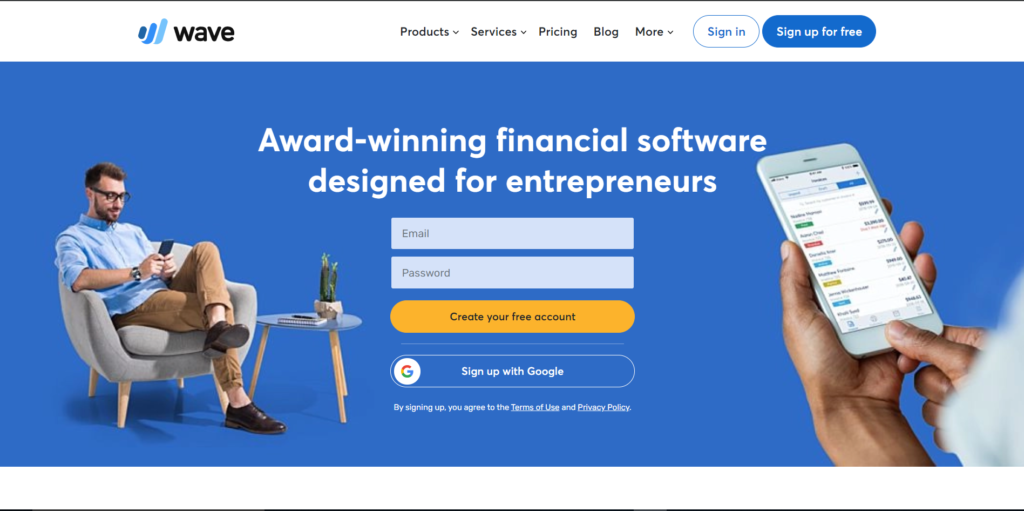
Wave offers a lot of high level functionality for a free accounting software, which is what lands it at the top of our list.
Wave has been a strong player on the free accounting software platform for over 5 years, and has shown steady growth. At last check it had over 3 million users. What does this mean for you? A free software with a large user base is likely to offer better support, regular updates, and be better positioned to integrate with whatever high end accounting system your accountant uses. Because let’s face it: your accountant is not using free accounting software.
Wave is also ready to go for zero payment. Connect unlimited accounts (cash / bank / credit card) and make use of income and expense tracking straight out of the box. You can invite guest collaborators, invoice, and scan receipts for free, too. Wave also offered an integrated lending function a whole year before industry leader, Quickbooks, came to the party. There is also a built-in eCommerce feature in the newer updates.
Wave’s newest redesign addresses a lot of our previous complaints—they’ve added payroll support (paid feature), cash-basis accounting, an impressive checkouts feature and duplicate transaction management. Despite the list of negatives, we are reasonably confident that Wave will find a way to integrate features to make its software more friendly to larger businesses in the near future.
Wave is a great free business accounting software for beginner to intermediate users. If you’re starting out, freelancing, opening your Etsy shop, or running a small eCommerce site, Wave is worth some consideration.
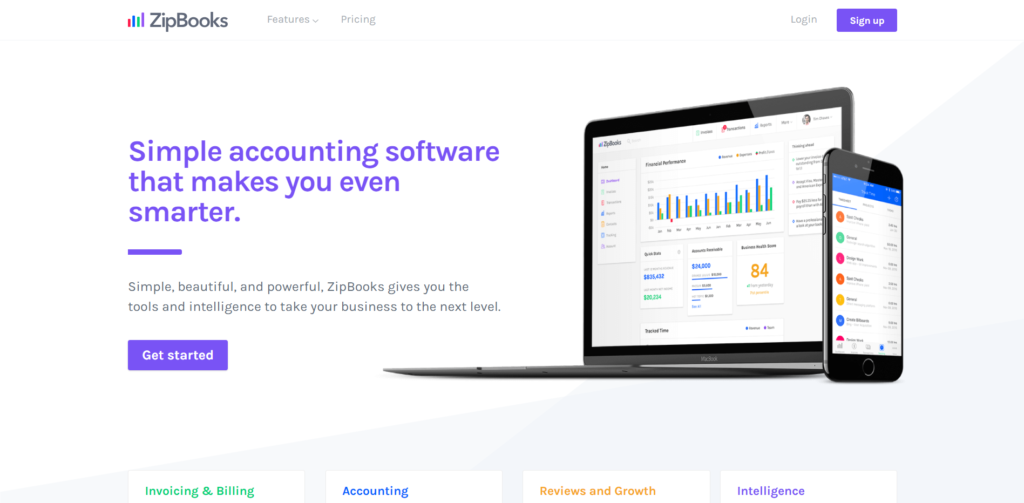
ZipBooks was a latecomer to the free accounting software scene, launching in 2015. Over 4 years, the company has made a name for itself by offering strong features and automating as much of the accounting processes as possible. The interface provides a great user experience—it looks good, and is clear to understand.
ZipBooks obviously has a free plan (or it wouldn’t be here!) but it offers paid packages for growing businesses, too.
So what do you get for free?
All the crucial features—reporting, billing, expense management, invoicing, and it syncs seamlessly with online banking.
If you need to take advantage of other features, like accepting online payments, you will pay the standard fees charged by platforms like PayPal and Square. Integrated payroll is an option with ZipBooks, and is offered via Gusto for a monthly fee ($39 as of right now) plus a per person charge.
ZipBooks have updated and upgraded consistently, moving them quickly to the top of the free accounting software game in a short stretch of time. It is run by a group of small business owners, who clearly know what their users need. The invoicing functionality is strong, as is project management, and time tracking. We had some concerns around the inability to track inventory, add items, or customize invoices, but based on ZipBooks update history we wouldn’t be surprised to see these features included in a future update.
If your business doesn’t require an inventory—for example for freelance service providers—ZipBooks could be a great option.
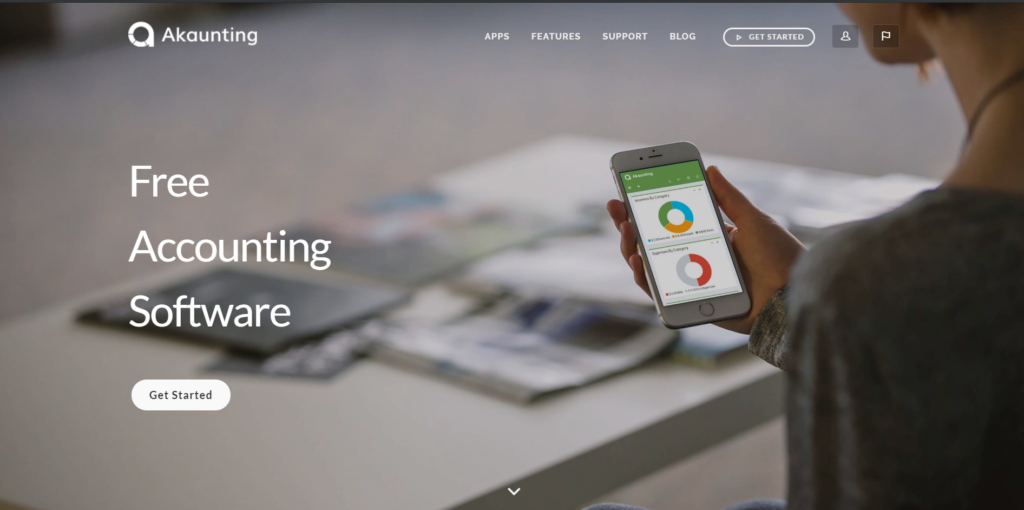
Akaunting is a simple addition to our 10 Totally Free Accounting Software for Small Business, with the caveat we mentioned before. Some of the key features are only available if you pay.
The dashboard is easy to interact with, and handles income, expenses, report generation, etc. Akaunting has strong integration with Android, and its responsive design adapts well to tablets and smartphones.
Akaunting supports multiple currencies, and integrates with your online banking smoothly. It lets you track inventory easily, set up custom tax rates and recurring payments, and create unlimited transaction categories and item lists.
Akaunting is worth considering if you are confident that your business will only need the most basic functions: invoicing, tracking expenses, and simple reporting. If you think you would get value from account syncing and receiving online payments, be aware that these are essentially paid features in Akaunting.
It is also important to consider that the use of third-party apps opens your business up to increased risk of data corruption. Given how important our finances are to the health and longevity of our business, you may want to consider if Akaunting is worth the risk.
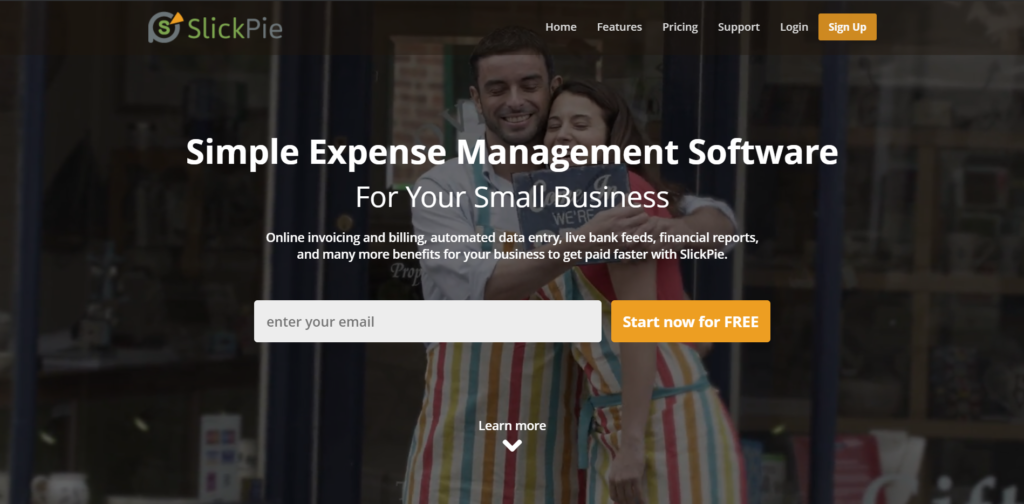
SlickPie is another new kid on the free accounting software block. It’s been around since 2015 and has garnered a strong base of users in that time. Customer reviews are strong, and it offers all the basics you could have to have in a free software package.
Through the simple and glossy interface you can add unlimited users—ideal for scaling businesses—and support for multiple companies. The SlickPie ethos is to offer a jargon-free accounting solution for small business owners, and they deliver it well.
Tracking expenses is easy. Contact management, automated data entry, keystroke shortcuts, and unlimited invoices—these are all strong offerings from the young software.
This is a worthy accounting software for generating invoices, operating multiple companies financials, and it allows you generate quote and estimates seamlessly. SlickPie integrates well with PayPal and Stripe for free, so you only pay the standard PayPal or Stripe transaction fees.
If you rely on accounting reports for insight into your performance, SlickPie wouldn’t be a strong choice. We suggest you consider one of our other picks, since SlickPie didn’t appear to offer any built-in reporting capabilities.

GnuCash is an open source desktop software—the first desktop option on our list. It offers support on Android via the GnuCash app—you’ll find it in the Google Play store—but offers no iOS support yet.
GnuCash supports multiple OS and works across 21 languages and multiple currencies.
This free accounting software is packed with features, and offers support straight out of the box. Following the GnuCash setup prompts will walk you through setting up accounts and item lists via the landing page.
Users have the flexibility to load any accounts—cash, bank, credit card, CU, A/R, and Assets. The same goes for liability accounts, income, and expenses. Impressive!
Desktop accounting software has its benefits and drawbacks. One of the major drawbacks is the risk of data loss. If your computer dies, for example, where has all your data gone? One of the benefits is being able to keep multiple backup files, and restore a file from weeks ago if something goes wrong. This is where GnuCash excels. It runs a backup process each time you save your data file, plus you can set the system to automatically back up your data at a set time or at set intervals. The peace of mind this gives is a huge win for GnuCash.
If you’re looking for a fully functional desktop accounting software—and a free one—you can’t go passed GnuCash. It offers strong features and all reporting options, and it’s simple to use. Just be certain to stay on top of your reporting and tax requirements, as this is an offline software. That means it doesn’t give notifications if you’ve missed certain milestones.
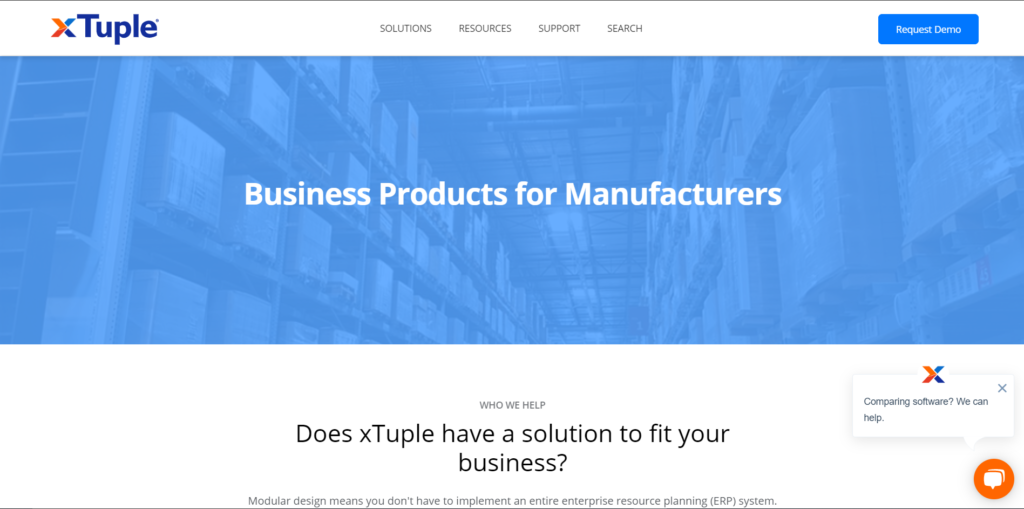
xTuple Post Books is a highly adaptable ERM software with good scalability. It’s more than just a business accounting software—it packages everything you need in an enterprise resource planning system. If you need access for four users or less, you can use its CRM, accounting, and productivity features at no cost. An ideal choice for very small teams, this software consolidates all your communications into one place. It manages inventory well, and can expand with your business as it grows.
There are countless small business accounting solutions on the market—xTuple PostBooks shines in the level of support it offers. There is a library of plug-ins and integrations to help streamline all aspects of your business. The optional extras are tailored to the paid version of xTuple, which you’ll need if you need to give access to more than four users.
Installation is simple, but the many customization options will take time to work through if you want to take advantage of them.
xTuple Post Books can be challenging for first time users, but if you are committed to using it in your business long-term, it’s well worth the learning curve. This feature-rich ERM software allows you to track purchases, CRM, and sales, create a customer web portal, and streamline all aspects of distribution processes. If you’re a very small business or sole trader, there may be many functions that you won’t need. Fortunately, xTuple Post Books is extensively covered and reviewed online, so you’re likely to find a review from someone with a similar business to your own.

CloudBooks—as the name suggests—is a cloud-based business accounting software to support small businesses in the basics of account management and project management.
CloudBooks free accounting software gives you the freedom to add unlimited users, create projects, track time and expenses, send professional estimates, and create invoices. There is a caveat—you can only send up to five invoices per month, and there is no customization for your invoices, unless you upgrade to the paid version. If you want to add online payment capability—for PayPal or credit card—you’ll also need to opt-in for the upgrade.
The free version of this small business accounting software can help boost productivity. It allows you to track where (and how) users spend their time—meaning more accuracy in time-based invoicing. You can view a snapshot of your expenses in real time, and add these expenses to invoices with just a few clicks.
Your administrator has a lot of flexibility with this software, too. Permissions can be assigned to specific users, which gives you control over exactly who can generate reports and adjust invoices.
CloudBooks positions itself as a free software for individual freelancers, and offers tiered pricing to manage your accounting expenses throughout your business’s lifecycle.
This is a great beginner business software for solo artists who just need to track the basics well. As you grow, CloudBooks can grow with you through its tiered pricing. Customer support is reasonable, with clear phone and email contact details, and a large support library online.
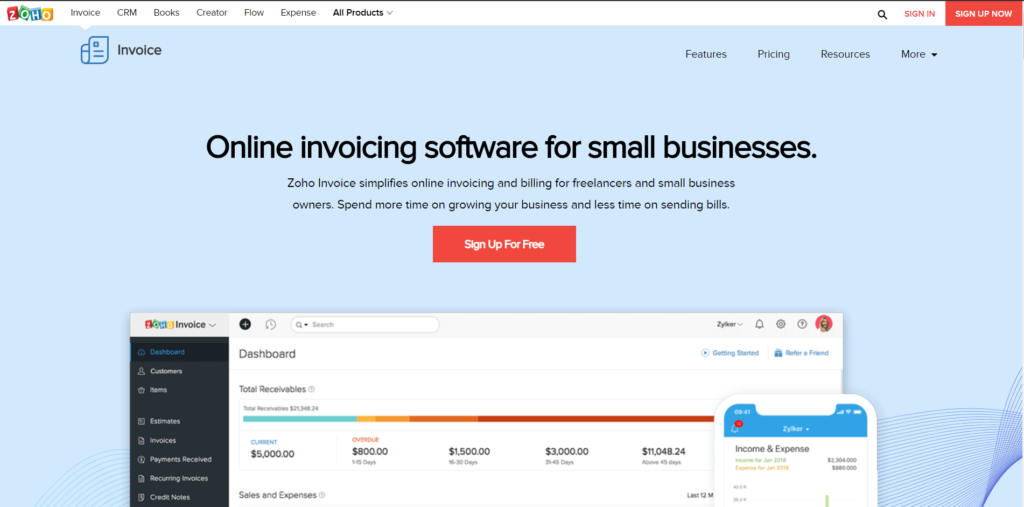
Zoho Invoice is fairly unique amongst the options we’re exploring. It’s primary function is automating the invoice workflow. Zoho Invoice has been around for over a decade, and as an invoicing software it is unbeatable. Customize your invoice templates and utilize auto-schedule and recurring billing features with this sleek and responsive software.
With its free iteration, Zoho lets you send unlimited invoices to up to five customers through a single account. Customize your invoice templates, track your expenses, and manage basic customer relationship profiles directly. You can integrate time tracking if you require it for project management.
If invoicing is the pressure point in your business, Zoho Invoice is absolutely worth considering. It also offers basic expense and income tracking, CRM, and project management, if you require the additional functionality.
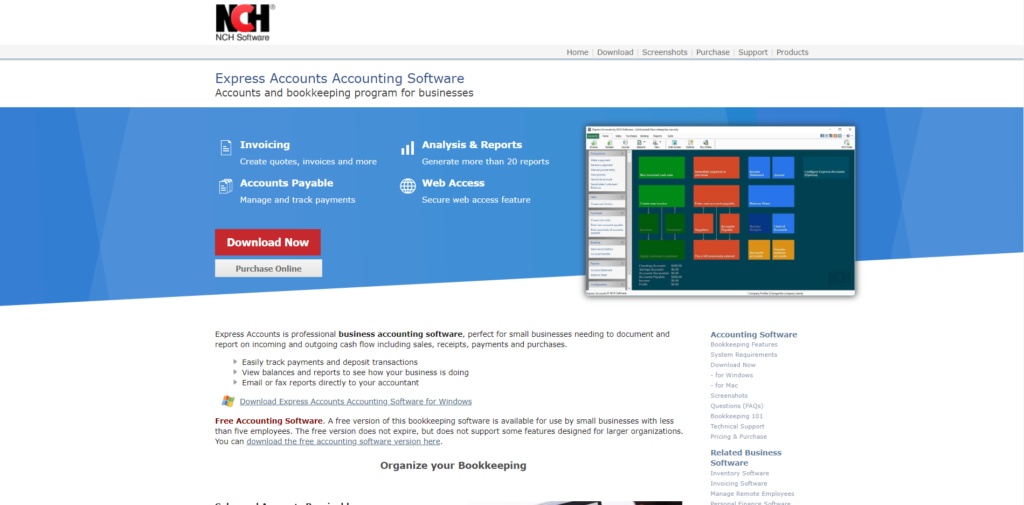
NCH Express Accounts is available across PC and Mac, and supported on both iOS and Android. If you’ve got less than five staff members, you can get this desktop accounting system for free—almost without limits or restrictions.
Use NCH Express Accounts to manage invoicing, create professional looking quotes, set up automation in your recurrent accounting processes, and generate reports. You can comfortably support your small business accounting needs from this one workspace. We counted around 20 financial reports, and there is capability to run financial analysis on items and customers.
Remember how we said almost without limits or restrictions? In order to access your books online and across multiple devices, you need the cloud version of NCH Express Accounts—this is only available to consumers as a paid upgrade.
True to its name, NCH Express Accounts gets your business up and running fast. This business accounting software offers the accounting basics, but is best used as a tool for monitoring your business health.
Essentially, NCH Express Accounts is good for invoicing and quoting, and to track your income and expenses. If you don’t need flexibility and online access, NCH Express Accounts might be a top basic choice for your business.
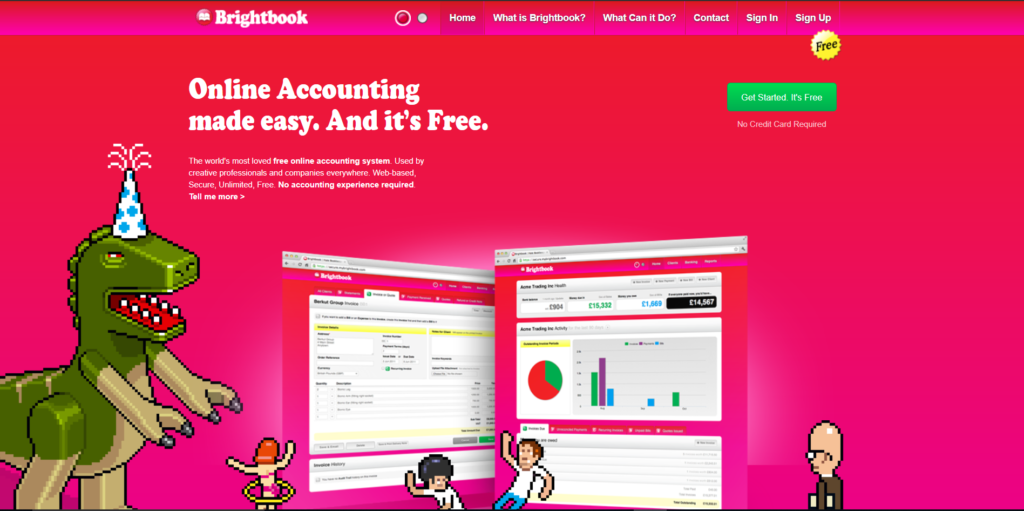
The creators of Brightbook have focused on creating a functional desktop-based accounting solution for freelancers and contractors. If you are the sole employee of your business, Brightbook could be worth a closer look. While it’s not a comprehensive accounting package, it can perform the basics of invoicing, tracking income and expenses, and reconciling your bank statements.
If you’re strapped for cash and looking for a basic invoicing system, Brightbook can meet your needs. This is an ideal option for sending sleek, professional invoices in any currency and getting a quick snapshot of your small business. Another software that doesn’t support mobility, you’ll need to upgrade if you want to check your business’s health on the go, or away from your PC.
…
There we go—10 totally free accounting software for small business. Now that we’ve explored the best options out there for small businesses on a small budget, there’s just one more thing:
Are you sure that free accounting software is really what you want?
If you’re on the fence, this next section is for you.

We’ve unpacked a lot through our list of 10 totally free accounting software models. Did you find one that’s perfect for your business?
When we talk to business owners about their free accounting software, there are some common concerns. “I like it, but I wish it had…” is a line we’ve probably all used at some point.
Don’t get us wrong—free accounting software is awesome. Slimming down your expenses can be so satisfying. And if you’re going down this road, you’re not alone.
If you’re more freemium than premium, it’s important to be prepared for what you may be missing out on. Here are some features you might not find in free small business accounting software.
When you’re analyzing your potential savings, remember that it’s not savings if you’re spending that capital on a bookkeeping backup, consulting support, or (we don’t even want to say this part) tax fines. If you can work the freemium system without compromising the quality of your financial management—congratulations! Your account is looking healthier already.
Most premium cloud-based software offers tax support for your business. These can integrate with your payroll and connect directly to your government tax department, if you choose.
Free accounting software generally offers entry-level management reports. If you need more than that—data visualizations, graphs, or custom reports—you may require something stronger than entry-level capability. How much this matters to you depends on how much insight you need.
If you manage inventory, this is going to be a pivotal decision. Look carefully into any software you choose—whether it’s free or paid—and make sure it delivers the level of tracking you need.
Are financial strategy and planning for future growth a focus for your business? If that is where you are in your business’s lifecycle, you will want to see what level of forecasting your free software offers. Does it offer any at all? If not, you might want to reconsider your decision to go freemium.
You might have noticed that many of our 10 totally free accounting software options put limits on how many users you can add. We’ve noticed that four users (or less) is usually the threshold between free and paid membership. So, how many users will need access to your software initially? Maybe you’re thinking you’ll just add supervisors, or managers, or a couple of key staff. That’s fine short-term. We do suggest that you choose what works for you—not bending or moulding your business to suit your software.
The same goes for invoice limits. It might work in the short-term, but plan ahead. Do you want to be generating hundreds of invoices per month at some point? Then check how much that will cost you with the software you choose.
Looking at what we’ve just run through, maybe you’re having second thoughts.
We know you want the absolute best for your business—it’s why you came here. But free is the magic word for many of us, right?
Can I make a suggestion?
There are 30-day free trials for most of the premium accounting software packages. Fresh Books, QuickBooks, MYOB, Sage—they all let you try out their offerings. Taking one of these for a test-drive before you settle on your final choice can help you decide what works best for your business.
Can you justify a monthly subscription for the features you actually used? Can you do without the tax assistance, payroll integration, or strategic reporting? Only you know the answer. When you know the answer, you can be confident you have made the strongest choice for your business.
Key Features:
Easy and stylish invoicing with full customization and branding. All expense trackers are available to you, and everything is classified clearly. Project collaboration and online payments are simple, and the dedicated mobile app is user friendly and responsive.
If you love it in 30 days:
The Lite option currently costs $15/month and allows you to have up to 5 customers. If you have up to 500 customers, Fresh Books will set you back $50/month for Premium membership.
Key Features:
Strong project management, easy invoice management, and tracking in every aspect of a modern business—these are the strengths QuickBooks bring to the table. You can also manage contractors and payroll, and allow staff to submit receipts via photo from the cloud-based app.
If you love it after 30 days:
The Simple Start plan is $6/month. QuickBooks claims its most popular plan is QB Plus, at $21/month. It supports up to 5 users.

We all want the best free accounting software for small business, but with the number of accounting solutions on the market it’s hard to know what exactly the best is. If you’re not prepared—or not able—to spend your cold hard capital on tracking your business performance, totally free accounting software automatically puts it ahead of the rest.
If you’re committed to seeing what free accounting software has to offer, we hope this list has given you some strong contenders to consider. What works best is as individual as your unique business. Don’t forget that you’re the one who has to implement the system, so be sure to go for something you’re willing to invest some time in setting up. Because let’s face it: any accounting software is only as good as the data you feed it.
If you’re looking for a way to save money, we all know there are good way—streamlining productivity—and bad ways—compromising the quality of your products. Free accounting software that supports your small business can stand firmly on the good side.